Creating content for your mHealth blog is only half of what is needed to make your content marketing efforts work. You’ve done the “content” part. Now it’s time to do the “marketing” part. Follow these 12 steps to promote all your mHealth blog posts. This will expand your blog’s reach, attract more visitors, gain increased visibility in social media, and impact your search engine rankings.
Promote Your mHealth Blog: Checklist
1. “Like” the post on Facebook- While this doesn’t share the post in your News Feed, it does start sending social signals about the post.
2. +1 the post on Google+- This sends a direct social signal to Google and again indicates social activity for visitors to your blog.
3. Share to Google+- When you +1 the post, a dialogue box will appear to add a post share to Google +. Here are a couple tips to optimize your Google+ Sharing Post.
- Use an SEO Plug-In such as Yoast SEO to set your Title and META description for the post so you control the information pulled into the Google+ share (this also applies to sharing the on Facebook, Linkedin, and other social media sites)
- Always post an appealing image with your post that will display when you share the post
- Add a title, commentary, and ask a question on the Google+ share to encourage engagement- don’t simply share the link.
4. Share to Linkedin and Linkedin Groups- Same as with the Google+ share, include more than simply sharing the link. Add a title and ask a question to create engagement. Adjust your sharing based upon the particular interests of the Linkedin Group.
5. Share to Twitter- Use the post title in your first Tweet, and then use variations of the title in Tweets throughout the day. You can set up Tweets through Hootsuite or Tweetdeck. Include relevant hashtags to help others find the post.
6. Share to Facebook Groups- If you’re a member of relevant Facebook Groups, share the post in these Groups. Follow the same post tips from sharing a Linkedin Group post.
7. Share to Digg, StumbleUpon, MySpace, Bebo, Orkut, etc.- These are third tier social media sites taht only take a few seconds to share after you’ve set up profiles. These aren’t sites where you would expect engagement, but they do have minor help.
8. Pin to Pinterest- Set up boards for your main keyword topics. Pin the image from your post with a link back to your post in the appropriate board.
9. Share to Reddit, SlashDot and Newsvine- If you’re post is trending news related, a newsjacking post), it’s smart to share to these news-related sites. Tip: Invest time in sharing other people’s news and posts first since these sites generally prefer that you share other people’s posts.
10. Post to Scoop.It-I use Scoop.it daily to find and share great content on mHealth marketing and Digital Health technology news. I also share my own posts and expand my audience in Scoop.It. Over time, this results in a steady flow of traffic. When I scoop a story, it’s added to my online magazine immediately, and I can also choose to share the story on Twitter, Facebook, or LinkedIn.
11. Share via HootSuite- Use HootSuite to share links to the post on your business pages of Twitter, Linkedin, Facebook, and Google+. If you use your personal profiles to do most of your social engagement, it’s ok to simply share the links to your post using HootSuite.
12. Share to Google+ Communities- While you can’t automatically share your post links to Google+ Communities, it’s a smart move to post your Google+ post and link in 2-3 relevant Communities throughout the day you post.
Wow.. 12 steps.. that sure sounds like a whole lot of work and extra time. Is this really worth it? Once you have your social profiles set up and follow a blogging process, this will only require 15-20 minutes of your time. Get started with those sites where your buyer personas spend time, and then add in the rest.
photo credit: Daniel*1977 via photopin cc
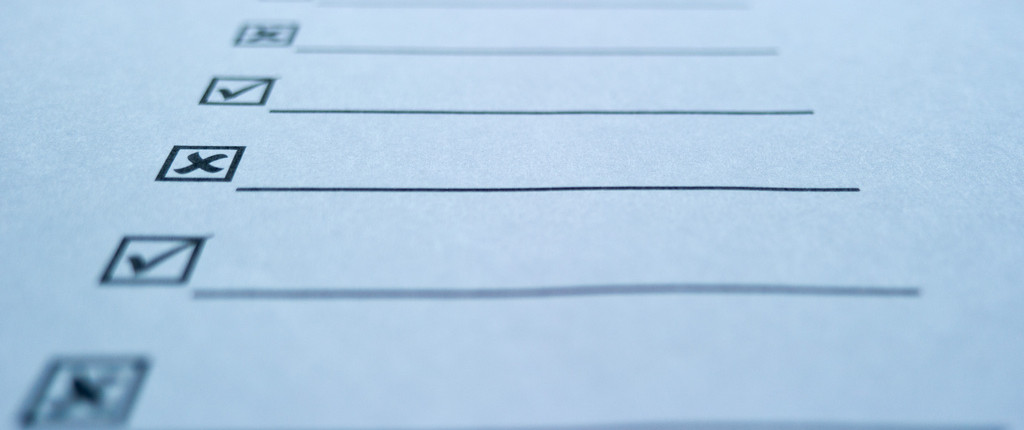

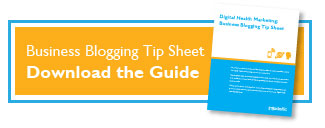



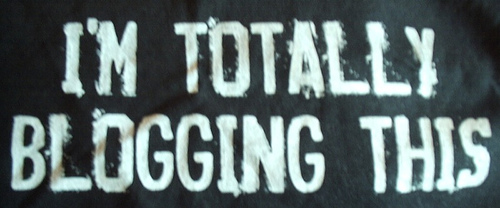


2 thoughts on “How to Promote Your mHealth Blog: To Do Checklist After You Post”